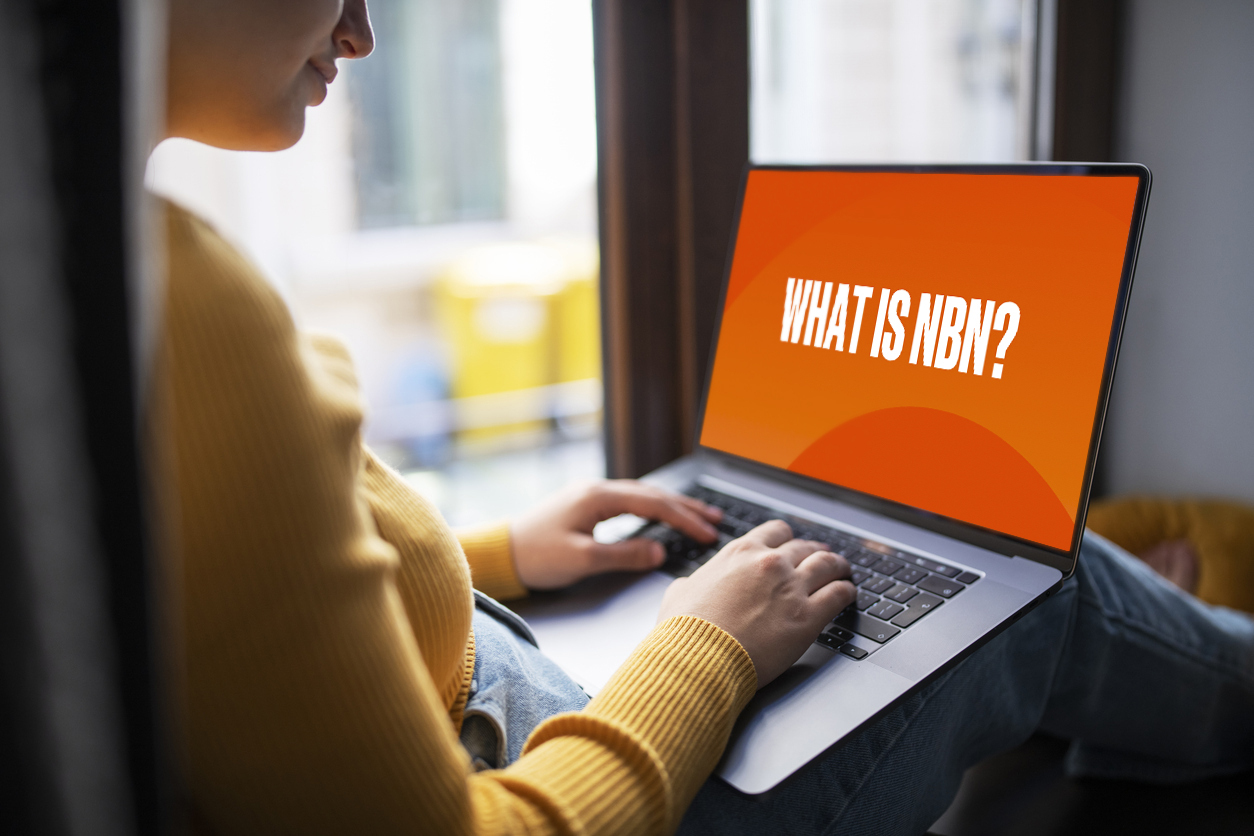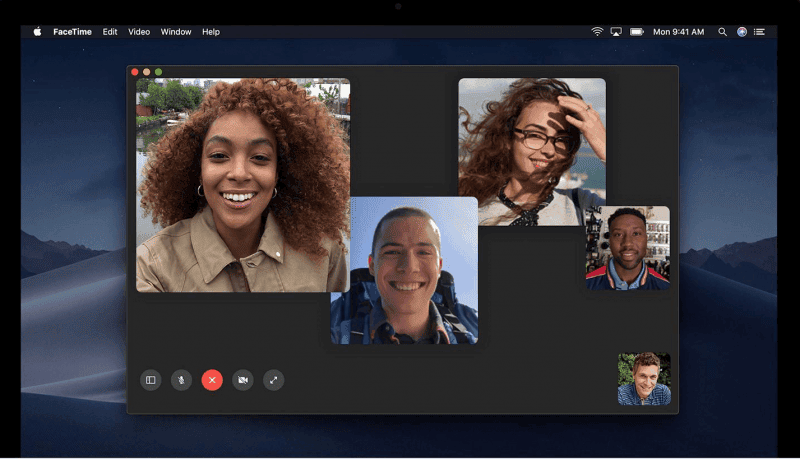
The 6 Best Video Calling Apps
07 Jun 2020
Staying connected with friends and loved ones is more important than ever. While texting and phone calls are good, they’re just not quite the same as a face-to-face conversation.
Luckily, there are plenty of video calling apps to help keep us stay connected with friends and family, and we’ve put together a list of the best video callings apps on the market.
1. Zoom
The app on everyone’s computer in 2020, Zoom seems to have dominated a lot of the video calling app conversations. You can use it on any device, even if you don’t have a smartphone. It’s designed for you to use it on your computer, making it a contender for the best video calling app for desktop, and especially great for video conferences.

If you want to be able to make video calls via your iPad or tablet using Zoom, check out our data-only plans that are perfect for those types of devices.
Zoom is full of great extra features like reporting, breakout rooms (sub-rooms within the call), and up to hundreds of participants. Unfortunately, those extra features require a paid plan for the meeting host so Zoom doesn’t quite qualify as a free video chat app, but it is considered the best app for a video conference. All attendees can use their free account.
Pros:
- Easy to use
- Free (to a point)
- Accessible on all smartphones, mobile devices, and computers
- Up to 100 participants (perfect for video conferences)
- Unlimited time on 1:1 meetings
Cons:
- Extra features require a paid plan
- Limited time on group meetings
2. FaceTime

It may not be the best video chat app, but it’s certainly the most convenient for iPhone users. If you’re looking for the best video calling apps for Android, move along to no. three.
Pros:
- Simple interface that’s easy to use
- Default on all iPhones and Apple devices
- Free to use
- Can have up to 32 people on a call at once
Cons:
- Only available on iOS and not accessible on other devices
- Not as secure as other services
3. WhatsApp
WhatsApp is the most common alternative to FaceTime for anyone with an Android phone or those looking to call someone with an Android . That makes it one of the most popular (though potentially not the best) video calling apps for Android to iPhone users. Group call sizes were originally limited to up to four participants at a time, but those limits have recently increased to a maximum of 8 people.
Like most of these apps, WhatsApp requires you to input your phone number to use its service. Most of us have a functioning SIM card and mobile number, but if you don’t, you might want to consider grabbing an amaysim SIM-only mobile plan so you can stay connected with your friends.
Pros:
- Free
- Easy to use
- Accessible on all smart phones and mobile devices
- Let’s you send links to group chats instead of manually creating a group chat
Cons:
- Limited to 8 people in a video call
4. Houseparty
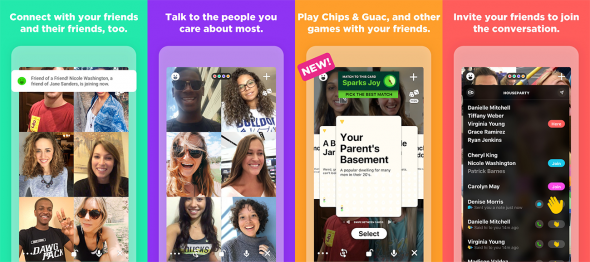
Houseparty is one of the best group video calling apps for friends who want to chat, play games and have a bit of fun. While not as suited for work calls or important meetings, the built-in features make it ideal for virtual catch ups with mates.
Pros:
- Free
- Built-in games within the app for added fun
- Accessible on all smartphones and mobile devices
- Let’s you jump into any call a friend is on if they haven’t made it a locked room, creating a spontaneous element that’s similar to walking into a room at a party
Cons:
- Potential security and privacy risks
- Frequent reports of connection issues
- Friends can pop into your call unless you lock your room, which may cause some awkwardness
5. Google Duo
Google’s answer to chatting and video calling, Google Duo. Duo is great and easy to use. It can sync with your Google account and contacts list. Input your phone number and you’re off.

Google Duo is available for free on desktop and mobile, for both iOS and Android users. For people with Google smart devices, like the Google Nest Hub Max, you’ll be able to join in on your family and friends calls, so don’t have to worry about missing out on the action.
Pros:
- Free
- Accessible on all smart phones and mobile devices
- Fun, built-in filters and frame
- Uses your existing Google account
- Let’s you pre-record video messages that friends can watch at their convenience
- Makes use of a Knock Knock service that lets you see your video caller before answering
Cons:
- Slightly confusing platform that may not be easy for the less tech-savvy to get a handle on
6. Viber
Every platform has a unique selling point, and for Viber it’s their security. Viber doesn’t read your personal messages, they don’t sell your content (no targeted ads based on what you message in the app), they use end-to-end encryption, and nothing shared in their app is stored on their servers. None of that might seem important if you’re just having a chat with friends, but if you value your privacy, these features are a massive bonus for video calls.
Pros:
- Free
- Accessible on all smartphones and mobile devices
- Fun, built-in stickers and gifs
- Uses your existing Google account
- Let's you pre-record video messages that friends can watch at their convenience
- Let’s you share files, locations, and more
Cons:
- Not as intuitive as some other apps
There’s sure to be at least one app in this list that suits your needs. Now with Facebook throwing their hat in the ring with Messenger Rooms, the group video call software options have become endless.
While video calling with family and friends, ensure you have enough data for the hours of chatter as video calls can be a vampire for your data usage in excessive amounts. Whether you prioritise security, fun, convenience, or accessibility, there will be a video calling app that helps you stay connected to your loved ones.