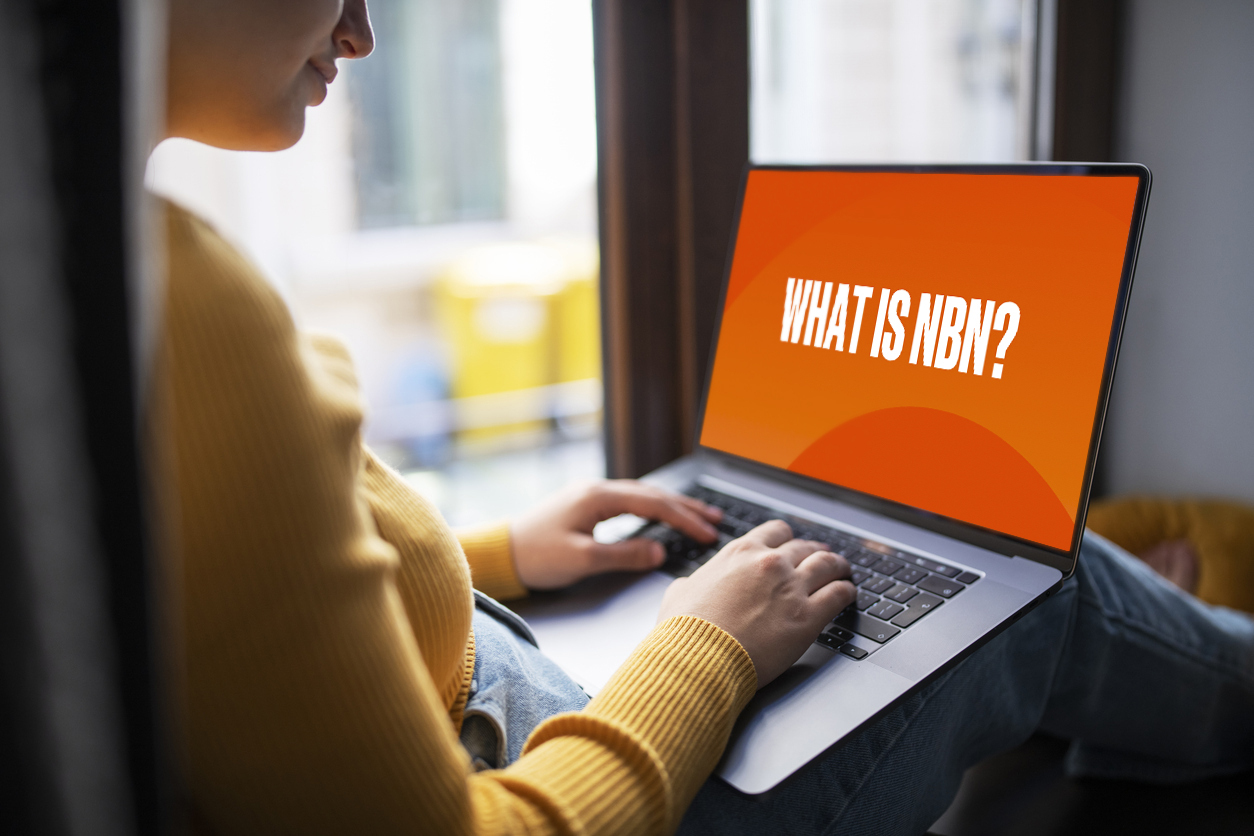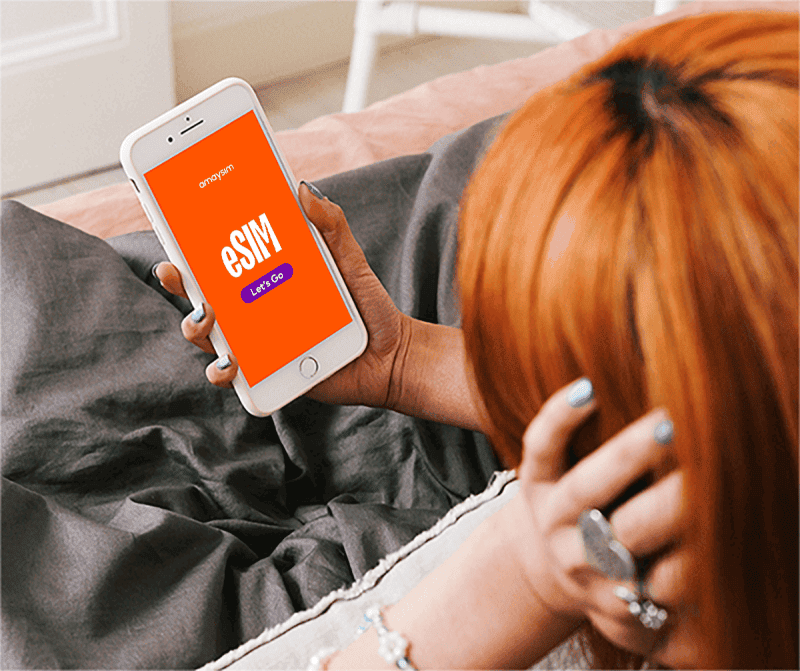
What is an eSIM?
07 Sep 2022
eSIMs are ‘embedded SIMs’ or digital versions of physical SIM cards. Discover how eSIMs work and their pros and cons.
eSIMs are shaking up the world of SIM cards, with the technology spreading gradually around the globe. However, they are still a relatively new development, so you’d be forgiven for not being too familiar with them.
Here, we’ll explain exactly what is an eSIM, how it works, and what some of the advantages and disadvantages are, so you can decide if the time is right for you to make the switch.
What is an eSIM?
SIM stands for ‘subscriber identity module’. As you most likely know, a SIM card (or just ‘SIM’ for short) is the small piece of plastic that stores your personal information, including your number and network provider, in your phone. You need a SIM to connect to a network, make calls and texts, and use mobile data. SIMs also allow the Global System for Mobile communication (GSM) network to monitor your phone usage, for charging purposes.
eSIM stands for ‘embedded SIM’. It is a digital, reprogrammable chip that is embedded in your phone and which functions in the same way as a physical SIM - except it can be updated virtually through software, by a network that supports eSIMs. Think of eSIMs as being to SIMs what Netflix was to DVDs (remember them?)
eSIMs have emerged in the last few years and, although they are still a long way off world domination, they are increasingly being included alongside physical SIMs in new phones, tablets, laptops and smartwatches. Apple has been offering eSIM support since the iPhone XS and XR models, whilst Google first included it in their Pixel 2 and 2 XL handsets.
The chip is activated remotely by a network that supports eSIMs, such as amaysim.
How does eSIM work?
Unlike a physical SIM that you have to take in and out of your phone, an eSIM cannot be removed from your device. The chip is activated remotely by a network that supports eSIMs, such as amaysim. In our case, this comes at no additional cost to your phone plan.
eSIMs function in the same way as a physical SIM, storing your phone number, network plan and information, but digitally. If you want to change networks, you can simply ask the new network to update your eSIM, which they can do virtually. You can even store multiple networks and numbers on the same eSIM and switch between them whenever you need.
Advantages of an eSIM
eSIMs have many advantages over physical SIMs:
- Quicker and easier to change network providers
- Store more than one network in your phone at a time
- Avoid high data roaming fees when travelling by easily swapping to a local network provider
- Operate work and personal numbers from the same device
- Regain space for other features, such as a larger battery
- More eco-friendly; less plastic, packaging and transport
eSIMs make it easier to change network providers, as you can simply ask your new network to take over your eSIM immediately. You don't need to wait for a new SIM to arrive in the post, purchase one in a shop, or require an adaptor to fit a new SIM in your phone with a different-sized slot - there's no physical switching involved at all.
Another advantage is that you can use eSIMs with different networks on the same device (or use a dual SIM phone to have a physical SIM and eSIM running side-by-side), although you can only use one network at a time. This is particularly useful if you find yourself in an area with no signal, as you can simply switch to your other network in your settings, which will hopefully keep you connected. With a physical SIM, you would need to replace the SIM to do this, which can be fiddly!
eSIMs offer great flexibility for remote workers or travellers, who may want to use a local network while they are abroad or in a remote area, and then switch back to their regular network once they're home. Say goodbye to sky-high data roaming charges or randomly purchasing unknown SIMs in foreign supermarkets, hoping they'll work!
You could also use an eSIM to store your business and personal numbers on the same phone, eliminating the need to carry two devices. With iPhones, you can differentiate between calls coming in from each number by looking at the letter underneath the caller’s name eg. ‘P’ for the primary number, so you know if you’re dealing with business or pleasure.
eSIMs take up less space inside a phone than a physical SIM. In the future, if eSIMs replace SIMs entirely, phone manufacturers could use the extra space to increase the size of the phone battery or add additional features. It might also make the phone smaller and more resistant to water and dust, as there are fewer entry points.
As eSIMs are tiny chips, there is less plastic, packaging and transportation involved than with physical SIMs, so it could be argued they’re better for the environment too.
Disadvantages of an eSIM
There aren't a lot of disadvantages to eSIMs. One issue is that, unlike physical SIMs, eSIMs cannot be removed from your device. Most of the time, this would be considered an advantage, as it means the chip can’t be lost or tampered with – but it also means you can’t take it out to stop your carrier tracking you, which may be unappealing to some users.
Additionally, it can make it more difficult to transfer your information between devices. If your phone breaks, you can move a physical SIM to a new device and continue using it straight away; this is not as easy with eSIM. Instead, you will need to contact your network and ask them to switch your eSIM over and reactivate it. However, cloud storage eliminates a lot of these concerns for iOS and Android users.
Along with these potential drawbacks to users, there have previously been some concerns from network providers. Large-scale implementation has been relatively slow due to delays in supply, and not all carriers think it’s a good thing for their customers to be able to switch networks so easily (we say there’s nothing wrong with a little healthy competition to keep us on our toes!)
FAQs
How do I set up an eSIM?
When you are signing up to a network that supports eSIM, such as amaysim, you will be asked if you would prefer an eSIM or physical SIM. Select the eSIM option, and you will receive instructions from the network provider on how to set it up once your order is complete. This may involve downloading an app or scanning a QR code for activation.
Can you change eSIM number?
Yes. To change between eSIM numbers on an iPhone, go into Settings, select either Mobile or Cellular Data, and then choose the plan you want to use. You can also change numbers before you make a call. To change your eSIM number in Android, go to Settings > Connections > SIM card manager. Here, you can switch your eSIM on or off, and change the number used for calls, texts and mobile data.
If you want to change your eSIM to a new number, you will need to contact your network provider to request this. If you have a new device and want to keep the same number, ask your carrier to move your number over to the new eSIM. This also applies if you’ve accidentally deleted your eSIM; your network will be able to help you move your number to a replacement eSIM. Deleting your eSIM does not cancel your phone plan.
Can I use 2 eSIMs in iPhone 11 and above?
Yes, iPhone 11 is dual SIM and was one of the first models to support two eSIMs. You will need to be running iOS 12.1 or above and each eSIM will require a unique carrier plan. Keep in mind that if you want your eSIMs to be from different networks, your iPhone will need to be unlocked. Both eSIM numbers will be attached to the same Apple ID.
Is eSIM better?
In many ways, an eSIM is better than a physical SIM. With an eSIM, you can easily switch network providers without the need to change physical SIMs. You can also store more than one network on an eSIM, meaning if you lose signal on one, you have a backup. Usually, you can only use one network at a time, although some devices may even allow more than one eSIM to be active at once, so it’s worth checking.
Nano SIM vs eSIM – which is better?
Nano SIMs are the newest and smallest type of physical SIM (other types include the Mini and Micro-SIM), whereas eSIMs are digital chips embedded in your phone. Both take up limited space, but eSIM is smaller. A Nano SIM measures 12.3mm x 8.8mm x 0.67mm, whilst an eSIM measures 6mm x 5mm x 0.67mm.
One advantage of an eSIM over a Nano is there is no physical switching involved in changing your number or carrier. To change your network provider when using a Nano SIM, you’ll need to order a new SIM, wait for it to arrive and then use the ejector tool phone companies provide you with to remove the tiny SIM (usually taking a few tries) and replace it with the new one.
With an eSIM, you don’t need to do any of this. You can also store multiple carriers on the same eSIM, whereas Nano SIMs are limited to one carrier. We think this makes eSIM significantly superior to Nano SIM.
What’s the difference between a physical dual SIM and an eSIM?
Physical dual SIM phones contain slots for two physical SIMs, on which you can store two accounts and phone numbers. eSIMs offer the same function, but digitally. Once in use, there is little difference between them - however, eSIMs are easier and quicker to set up and change. You can also store more than two networks on eSIMs.
Providing your phone supports dual SIM, dual standby (DSDS), it is possible to run a physical SIM and an eSIM in the same device. These can both be active simultaneously, with your handset usually prompting you to choose which one to use for each function eg. mobile data and incoming/outgoing calls.
Bear in mind that when you download your amaysim eSIM, you can’t be on a call on your primary SIM at the same time. It might even be a good idea to use Wi-Fi to download your eSIM, to ensure you don’t run into any problems.
Does eSIM work without internet?
As above, when you initially purchase and download your eSIM plan, you will need to be connected to the internet, and you can’t be on a call on your other number. Once your eSIM profile is set up, you will not need internet access to switch between your profiles.
What are some eSIM compatible phones?
Many of the latest phones are eSIM compatible, in fact the new iPhone 14 and iPhone 14 Pro models just announced in Apple's September 8th, 2022 event will be eSIM only compatible in the US. Other examples include Apple iPhone XS and above (iPhone XS, 11, 12, 13 and 14), Samsung’s Galaxy S22, Google’s Pixel 6 and the Moto Razr flip phones. If you want to check whether your current iPhone is eSIM compatible, go to Settings > General > Information and check if it has a visible EID field.
EID stands for ‘Embedded Identity Document’ and is a unique serial number that corresponds to your eSIM. If your device has one, you can activate eSIM. Many of the latest laptops, tablets and smartwatches also work with eSIM. Find an extended list of compatible phones under the FAQs section on our amaysim eSIM help page.
eSIMs are the next generation of SIM and are gradually being adopted around the world. If you’re looking to upgrade your phone, we highly recommend choosing one that supports eSIM. Even if you don’t think you need one right now, the option will be there if something changes and you’ll be future-proofing yourself.
Convinced of the benefits and ready to make the change to eSIM, or add an eSIM profile alongside your primary plan? Contact amaysim today to get started!