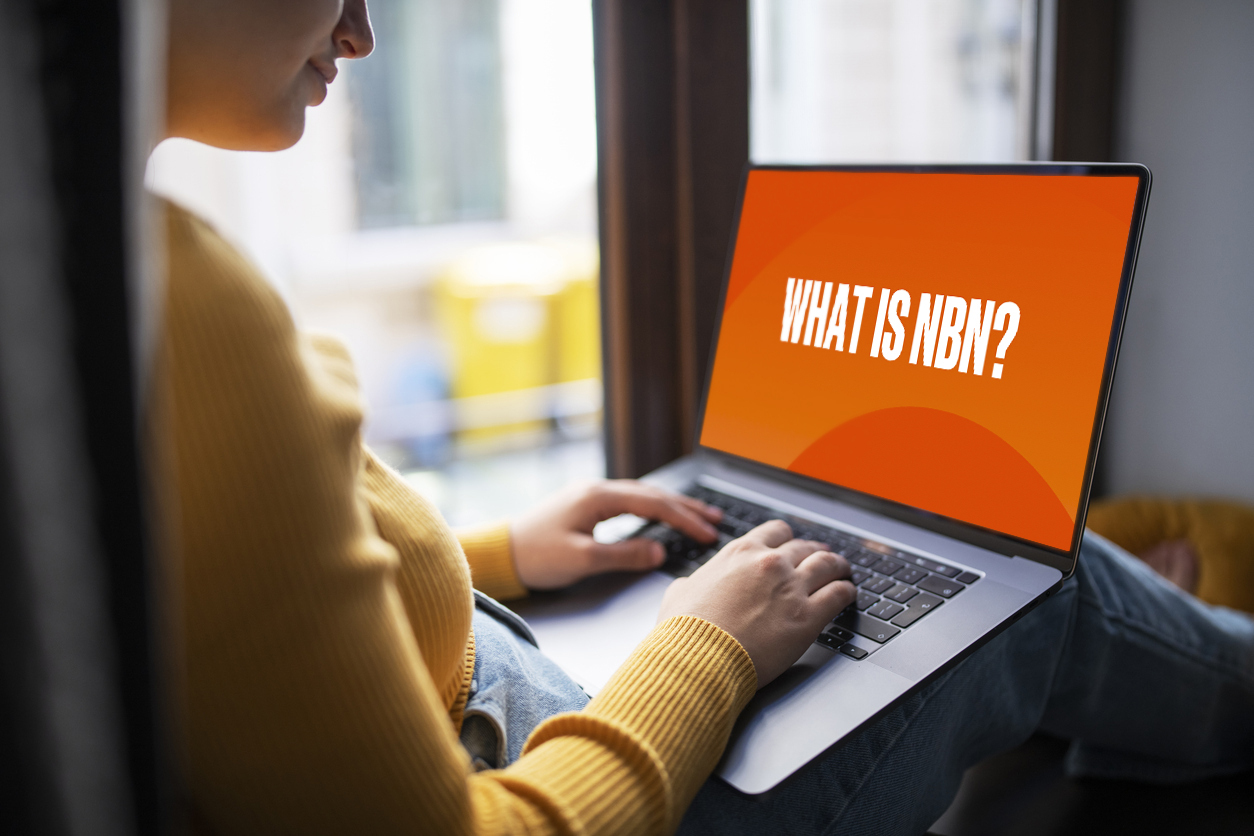How to extend the life of your phone so you don't need to replace it as often
20 Apr 2021
We’ve all got that one friend who upgrades their phone every year, but the reality is you should be getting 2-4 years out of your mobile device, so long as you take the appropriate steps to look after it.
If you’re not in the frequent upgrade camp, the good news is there’s a ton of easy habits you can introduce with your daily life to help look after your phone, so you don’t need to replace it as often.
Here are seven easy pointers to get you started.
Nurture your battery
If you show love to your phone's battery from the day you unbox your new phone, it'll pay serious dividends a year or two down the line.
One of the biggest myths about phone charging is that you shouldn’t overcharge it. However, the most important thing you can do to get the most out of your smartphone battery is to charge it when it reaches a battery life of around 75 percent, and do short charging bursts throughout the day, instead of draining your battery to 0, before charging it back to 100.
Another way to nurture your phone's battery is to avoid putting your device in situations that could overheat it. Yes, your phone will likely switch itself off once it gets too hot, but by then the battery would have already endured some general stress, so it’s best to avoid letting your phone get to that stage in the first place.
Invest in a good case
Yes, we get it, phones look a whole lot sleeker in their purest form, but we’ve all experienced the gut-wrenching feeling of dropping a new phone and facing the reality of a cracked screen or even worse, a completely busted phone.
Screen repairs are horribly expensive these days and are a waste of money, when a lot of the time, a good, sturdy case will protect your phone. You don't have to go all out and get the most expensive case, but having at least some form of protection is super important.
The other benefit is that it keeps your phone in good condition for when you do upgrade and want to trade-in or sell your device.
looking for better mobile value?
amaysim mobile plans are powered by the Optus 4G Plus Network and include loads of data.
Use a tempered glass screen protector
To accompany your phone case, a tempered glass screen protector is a no-brainer if you want to avoid dishing out $200-$300 to get your screen repaired. You can either get one installed at your local phone store or just buy one off eBay for a few dollars and apply the protector yourself.
$10 for a tempered screen protector, or $300 to get your iPhone screen repaired. I know which option I would choose.
Bid farewell to unused apps
Keeping your phone clean from bloat can’t be understated and it’s good practice to routinely delete any unused apps from your phone. This will obviously save storage space and prevents apps from running in the background, which in turn can help your phone perform better.
As a rule of thumb, if you haven’t used an app in the last 90 days, chances are you don’t need it.
Don’t be scared of updates
In order to keep your phone performing at its best, it’s important you update the operating system and any apps you use as they're released.
As long as you’re connected to Wi-Fi, updates don’t take long at all these days and the benefits can be massive: From bug fixes to smoothening performance and security issues, there are many benefits associated with keeping your phone updated.
Smash that power button
It sounds simple, but you wouldn’t leave your laptop running without powering it off regularly and the same principles apply to your phone. Simply allowing your phone to power down for a few minutes once or twice a week can help your device run more efficiently in the long run.
Cloud storage is essential

Cloud storage is one of the best ways to ensure that your phone never becomes bloated with too much nonsense (aka all those screenshots you never look at more than once).
By using a cloud storage option such as One Drive, Dropbox, Google Drive, or iCloud, it will enable you to run a lean machine that’s built to run more efficiently. Not only that, it minimises the risk of data loss if something goes wrong or you lose your phone
For the best results, make sure you take advantage of any free cloud storage that’s included with your smartphone and update your settings so it backs up your data on a regular basis.