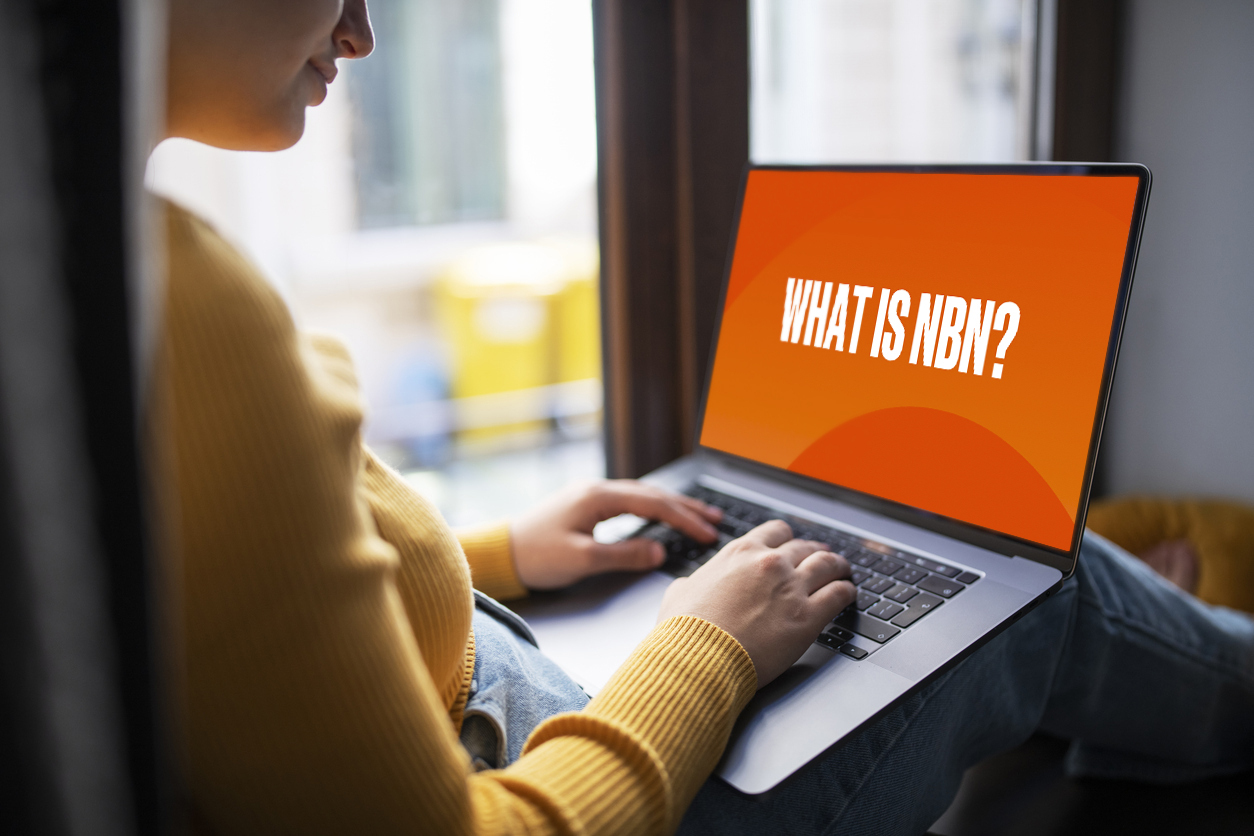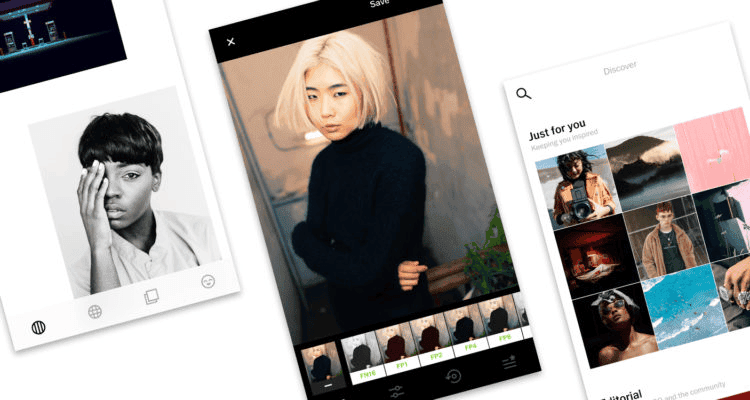
The 7 Best Free Photo Editing Apps for Smartphones
28 Feb 2021
What are the best free photo editing apps?
Editing photos is something most of us will do before sharing or posting. Photo editing used to be something only the skilled with the right technology could do, but fortunately, there are some amazing free photo editing apps that bring the power of professional editing to your fingertips.
We’ve put together a list of what we think are the best photo apps for iPhone and Android to help you master the art of mobile photo editing.
VSCO
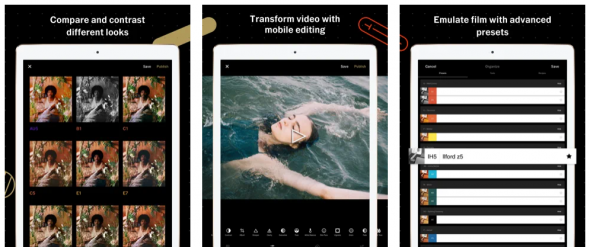
VSCO is one of the most popular photo editing apps available. It’s free to use, but to access all the tools, you'll have to pay a subscription fee of $19.99/year (USD) after a 7-day free trial.
The free photo touch up tools available with VSCO are more than enough for the average photographer. You can easily edit the saturation, tone, white balance, grain, borders, and vignette of an image.
So long as you don’t go overboard when editing your photos, you can maintain a natural look while editing. VSCO edited photos look natural and overall, much better. Though if you feel like your edits aren’t what you want them to be, you can make use of the app’s most interesting feature: their social media platform.
The built-in VSCO social platform is a place where creators come together as a community. Users share their photos to inspire each other. Likes and comments are disabled—it’s not a space for making the “best photo” whatever that is, it’s just a place to share. This social platform is partially what makes VSCO the best free photo editing app for a lot of people. You’ll find yourself scrolling through it for hours at a time so it’s handy to have a mobile plan with lots of data.
- Pros: Images look good and don’t look overly edited. Built-in social platform is fun.
- Cons: To access all the content you need to pay, which can be frustrating.
Unfold
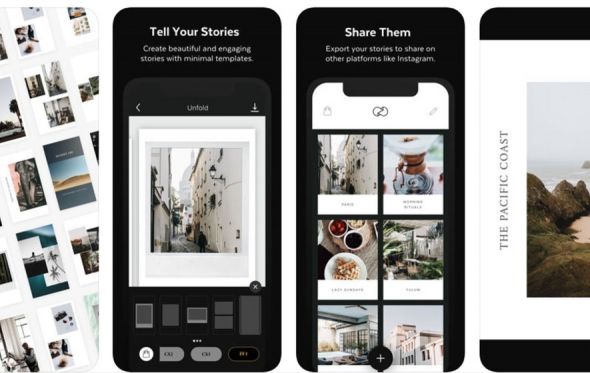
While most image editing apps are designed to help you create the best single image you can, Unfold promises something a little different. Unfold helps you create the most interesting and dynamic stories.
Unfold is most common on Instagram Stories, but it works well for Snapchat Stories and other platforms with Story features too. The app was originally built by an artist trying to find a simple way to showcase his portfolio. He noticed that there were no tools to put together a ‘story’, so he made one.
Unfold lets you create a visual narrative with your images. Adjust and edit the images and videos with the built-in filters and tools before exporting to share on your favourite platform.
With a focus on telling a story, Unfold is most popular with artists looking to showcase their work. Though if you enjoy telling a story in your Story, then you don’t need to be an artist to give Unfold a go. The app is free to use, but the advanced tools and templates come at a premium.
- Pros: Great for creating visually interesting stories and drawing people in
- Cons: May not be worth it if you’re only interested in editing single images. Premium features cost money.
level up your streaming
amaysim mobile plans are powered by the Optus 4G Plus Network and include loads of data.
Prisma
Where some apps are designed to help you produce realistic-but-better images, Prisma is designed to help you create artistic images.
The built-in filters don’t highlight your cheekbones or make a blue sky look bluer. The unique thing these built-in filters do is replicate the look of classic art onto a photo you’ve taken. Take a selfie and layer the Mondrian filter over it to see your image transformed into colourful quadrilaterals. Your images might not look realistic, but they will be eye-catching.
Once you’ve applied your filter, you can then edit the image with the standard tools. (Exposure, contrast, brightness, saturation, vibrance, gamma, sharpen, highlights, shadows, temperature, tint, and vignette.) There are some features and some filters that are only available if you pay for a premium account, but the free features are more than enough to get you started.
- Pros: Helps you create images that stand out and encourages you to experiment as an artist.
- Cons: Not ideal for fine-tuning images and perfecting an already good shot.
Squaready
Squaready is quick and easy to use, and a great starting point for anyone looking to learn how to edit their photos. You can use their pre-built filters to give your images a different atmosphere or play around with the tools to customise your own aesthetic.
Experiment with borders, angles, lighting, shadows, saturation, focus, and tone. If you’ve never edited images before, this is a great tool to learn some of the basics. Maybe your selfies look better with a cool-toned filter rather than a warm-toned filter.
Squaready also has a built-in meme function so you can edit your images and post them online without having to mess around with fonts, alignment, and anything else you need for your perfect meme.
- Pros: Easy to use, one of the best free editing apps for beginners.
- Cons: For more experienced editors, it may feel a little surface-level.
Lensa
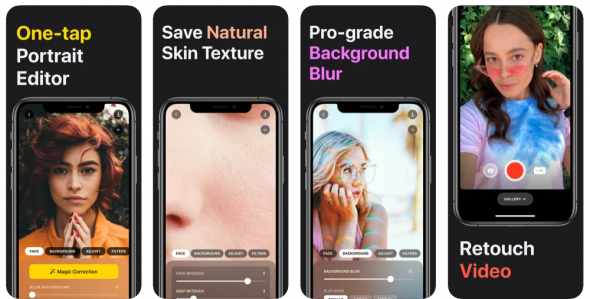
Lensa comes from the same team behind Prisma to fill in the gap you might have experienced with Prisma: Lensa lets you edit images to produce the perfect picture.
Built-in features in Lensa are focussed on helping create the best selfie you can create. Import, take a selfie or portrait and then you can blur the background, retouch the face, reduce eye bags, retouch the neck, increase eye contrast, enhance the eyebrows, increase eye size, increase lip size, reduce nose size, alter cheek shape, and even change your hair colour. If that isn’t enough of a mouthful for you, there’s still more!
Change your background then adjust exposure, saturation, and play with the standard photo editing and photo touch up tools. Finally, you can finish up with the built-in filters if editing by hand isn’t your style. Then save the image and upload it to whatever platform you like. If you’re the type who thinks the best free photo editing apps are the ones that give you freedom to edit however you like, Lensa will appeal to you. Sadly Lensa is only free on a 7 day trial, then if you enjoy what the app has to offer, you will need to subscribe on a monthly/$7.99 or yearly/$29.99 basis.
- Pros: If you want to create the perfect portrait, Lensa is a great choice. There are a lot of customisable settings and plenty of space for creativity.
- Cons: Not worth your time if you want to edit non-portrait photos since most of the features are focused on editing the face and around the face.
we’re givers, not takers
amaysim mobile plans are packed with generous data inclusions.
InShot
While Unfold is perfect for creating Stories, InShot is a must-have if you want to edit your videos.
InShot lets you trim and edit your videos in-app before you even get to adding any effects. If you’re starting to produce video content and you want to make it the best it can be, using something like InShot is a good idea.
When it comes to enhancing your videos, InShot lets you add music and sound over the footage, insert transition effects, add filters over the footage, insert text and stickers on the footage, and control the footage speed. Ready-to-use ratios (1:1 for Instagram, 16:9 for YouTube, and 9:16 for TikTok) mean you don’t have to re-edit or re-cut footage to upload it to social media.
The app also has space to edit your photos as well as videos, though that isn’t the focus of InShot.
- Pros: No premium fee, plenty of tools to edit your videos, ready to upload to your preferred social platform.
- Cons: Not a lot of tools for photo editing.
GIMP
GIMP stands for GNU Image Manipulation Program and if you’re looking to edit images like a pro, you’ll want to give it a go.
GIMP is a free photo editing software. It’s even open source so if you know enough about coding, you can edit the source code and change it to what you need it to be. But if you’re not interested in all that, it’s still a great platform for image editing.
Crop, rotate, flip, and apply filters easily. GIMP even has a page on tutorials to help you learn the basics. Once you’ve mastered them, you’ll be able to edit photos, create original artworks, and explore graphic design with all the features in GIMP.
- Pros: One of the best free photo editing apps if you want to alter and edit your images into perfection.
- Cons: Might be a waste of time if you aren’t interested in that kind of editing and just want your photos to look nice to post on social media.
Available on iOS and Android, but it’s primarily designed for desktop use.
What's the best free photo editing app for iPhone?
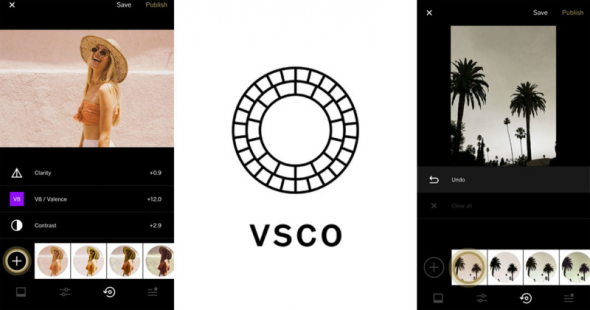
To achieve that chic, trendy aesthetic when editing photos, you’ll most likely find that VSCO is one of the best photo editing apps for iPhone. VSCO’s basic model is free to use and is ideal for lightly brushing up your photos or adding a more artistic vision to your portraits.
The ready-to-use VSCO filters help create a mood for your images and the individual settings are straightforward so creating your own filter is easy. There are a lot of amazing editing apps for free, but VSCO is one of the most popular and our recommendations for iPhone users.
What's the best free photo editing app for Android?
For the Android user that isn’t as interested in the sleek, and trendy style of VSCO, Lensa is the ideal, free photo editing software. Not only will it help you alter your portrait into your ideal aesthetic, it will also let you explore a creative side of portrait-making.
The many, many tools available in Lensa can be intimidating at first, but for the Android user interested in editing their selfies in their own way, Lensa is the right choice.