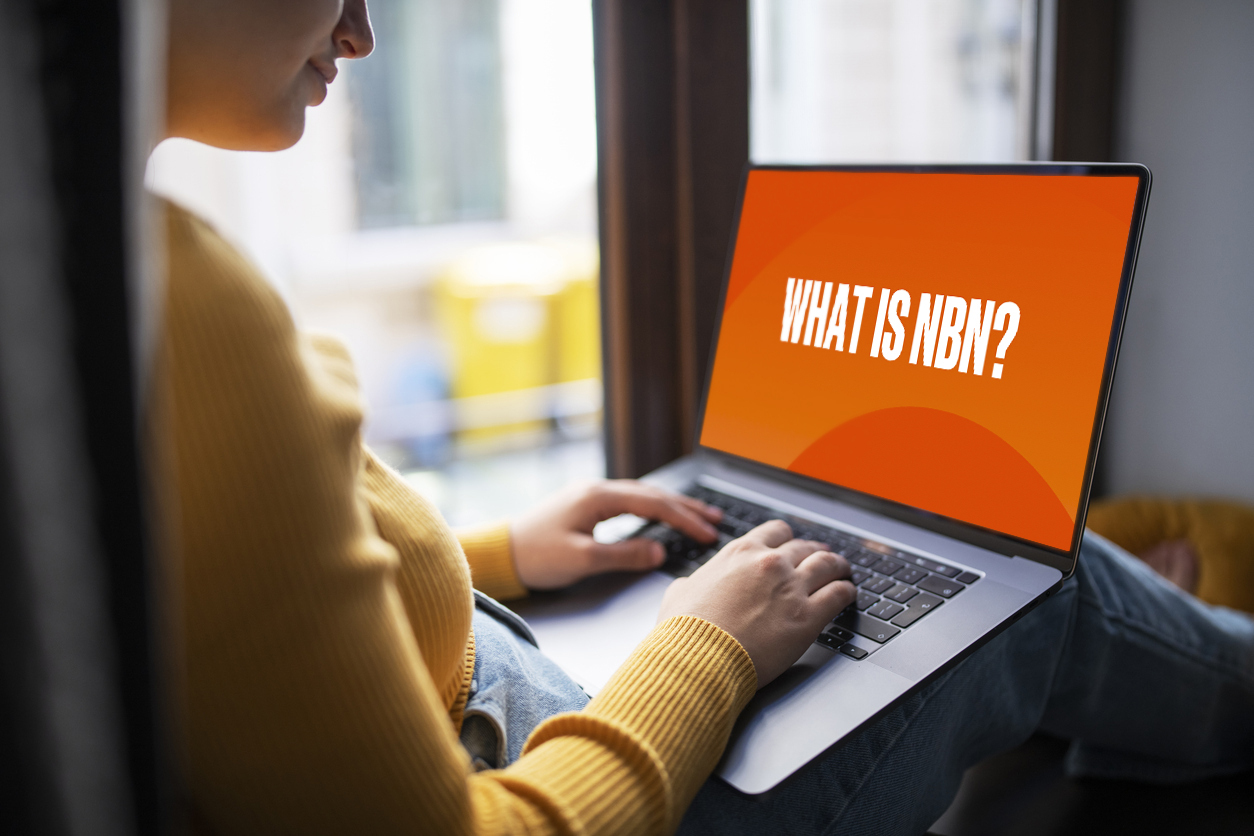Five ways to make working from home a breeze
18 Jul 2018
Working from home is practically the new 9 to 5. While it’s not everyone’s cup of tea, being based out of a home office is a godsend for some people. If you’ve had it up to here with long commutes and office politics, here are five easy ways to make working from home hassle-free.
1. get lightning-fast wi-fi
Slow and unreliable internet is the mortal enemy of every home office. Being able to communicate with your clients, customers, suppliers and other team members over the interwebs is essential to sustain productivity. Unless you want to see your working from home ambitions crash and burn in a flaming pile of unanswered emails and missed Skype calls, getting your hands on a speedy and reliable internet connection is crucial.
If you’re #blessed enough to live in a suburb that's connected to the nbn, you can say goodbye to conference call dropouts and slow syncing speeds, with our home internet plans providing the perfect match for your home office needs.
2. share documents with Dropbox

Having access to file-sharing software can make or break your home office. If you’re not sure how to go about sharing your documents (and find the concept of cloud storage a bit bamboozling), Dropbox is easy to use and one of the most popular programs out there. Rather than emailing different versions of documents back and forth, Dropbox can take out the middle man.
By bringing all your files together and syncing them across different devices, Dropbox is great for streamlining your workflow. If you’re employed as part of a team on a remote basis, its collaborative features can help keep you in the loop.
You can choose from different Dropbox subscriptions tiers to suit your budget
3. work as a team with Google Docs
Similarly to Dropbox, Google Docs is an online word processor that allows users to share and edit documents on any device. Multiple people can edit the same document at once, making it the ultimate tool for teamwork. Any changes authored by other users are shown as they’re made, and all edits are saved automatically.
Google docs is free to use - you just need a Google login
4. chat over Skype
Every modern workplace relies on email, but the value of a face-to-face chat hasn’t been lost entirely. As the most well-known Voice over Internet Protocol (VoIP) software in the world, Skype is a must-have for people who work from home. From one-on-one calls to company-wide meetings, Skype allows remote workers to partake in essential communications.
You can see the person you’re talking to while using Skype by activating your webcam or phone camera. (If you’re having a bad hair day, it can also function like a normal phone call.)
Not a fan of Skype? Popular alternatives include Google Hangouts, Viber and FaceTime
5. declutter your workspace

Just because there aren’t co-workers around to judge your desk cleanliness doesn’t mean you shouldn’t make an effort to keep your home office clean. It doesn’t matter if you work at an office desk or the kitchen table – getting your Martha Stewart on and maintaining a clean workspace can help you stay focused.
Even if you’ve put all the latest technologies and home office hacks into practice, learning how to focus outside of a typical workplace can take some getting used to. Whip your scatterbrain into shape by checking out our top tools for increasing your productivity.