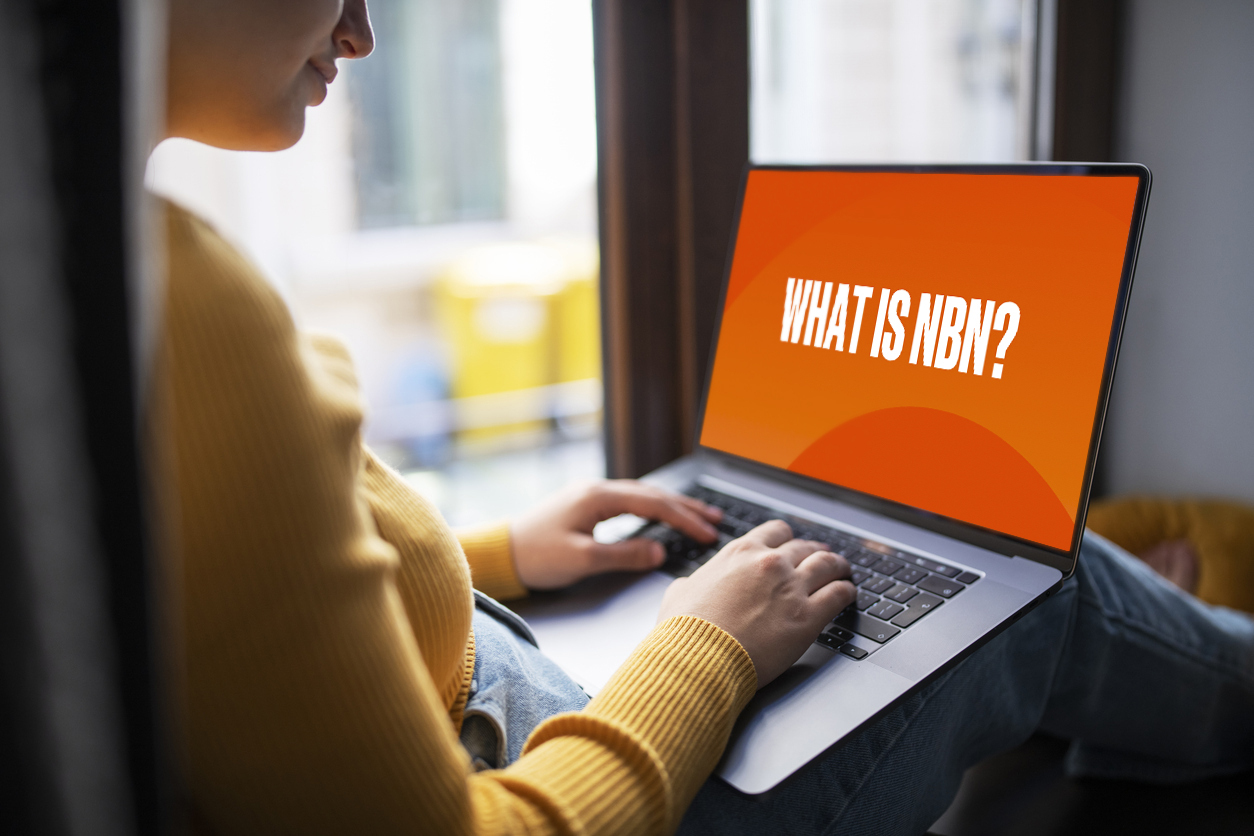Get your head in the cloud: the ultimate guide to data storage
04 Apr 2016
If you're new to the cloud game I've narrowed down my fave cloud storage options to help you get an overview of what's available and how to use them to organise your life.
Using the excuse ‘I spilt a cup of tea on my computer and lost everything' no longer cuts the mustard. Storing data in the cloud is the backup to your backup and will reduce the stress of deciding which worldly possessions to save in the unlikely event of a fire. Photos, important documents, love letters to George Clooney or that novel you've been plugging away at are all safe and sound in the cloud. Can you tell I reckon the cloud's pretty nifty? If you're new to the cloud game I've narrowed down my fave cloud storage options to help you get an overview of what's available and how to use them to organise your life.
What is this ‘cloud' everyone is talking about?
If you're still wondering whether we're talking cumulus or cirrus then you probably want to keep reading so that your head isn't in the wrong cloud. There is a technical description for the cloud but that's boring as hell. The simple description I use for the cloud is some remote servers where they take something you want to do (like store files) and make it easy and accessible anywhere. Storing your data in the cloud is not only incredibly secure, it's simple, and they take care of boring things like backup and version control. Lose your laptop, not a problem if your data was already stored in the cloud, you can simply re-install the app you chose and everything you had stored in there will come back down, nice and easy.
Dropbox
It's hard to go past Dropbox as one of the most intuitive data storage platforms available. When you look at modern cloud storage systems it was the first and in my mind really kicked off the concept of the cloud in the consumer space. The website is incredibly easy to use and is compatible with desktop applications for Mac, Windows, and Linux and on your smartphone through the Dropbox app (iOS, Android, Blackberry and Kindle Fire).
With Dropbox like most cloud platforms you can store nearly anything; whether it's holiday pictures, work files, or large video files, you can upload, store and share whatever you want. Dropbox has a couple of advantages when it comes to syncing files it really is a seamless experience, they have this down pat. The other thing is most people have Dropbox or know what it is which makes sharing super easy.
With automatic photo uploading on the mobile app, Dropbox will automatically upload any photos you take on your smartphone to your account keeping all your holiday snaps safe and sound. You're given 2GB free storage when you sign up, with the opportunity to earn extra storage through referrals and other incentives. Alternatively, you can pay $10 per month for 1TB of data—you will often come down to how many photos you are saving.
Google Drive
You're not just getting data storage when you sign up for Google Drive. A great platform for doing business, sharing files and uploading data: the service provides a word processor, spreadsheet application, and presentation builder. Another handy feature of Google Drive is the ability to scan documents using an Android device, which automatically converts them to PDFs.
The killer feature for me is the Google Photos feature, like Dropbox the Google Drive app can automatically backup all your photos to the cloud to keep them safe and sound but on top of that it has a whole raft of amazing features. You can edit your photos in the cloud (Instagram filters anyone), you can search your photos, e.g. you can search for Cats and Google will scan all your photos instantly and bring up any photos that it thinks has a cat in it and finally it has smart albums. If you take two weeks of photos in France it will suggest a smart album taking some of the best photos and automatically putting them together into an album you can share with friends, you can see a video on the feature here.
When it comes to storage Google Drive comes with the largest inclusion of 15GB but this does include your Gmail account. To top it off if you store your photos in High Quality mode (rather than raw) which is perfect for casual photo use all the photo storage is free. To upgrade your data on Google Drive it's $2 per month for 100GB or $10 per month for 1TB. It's worth considering if you're after a one-stop shop for filing and functionality.
Google Drive works across Android, iOS, Windows, Mac and Chromebooks.
Microsoft OneDrive
This option is similar to other data storage services available but is best suited for folks using Microsoft Office apps. A definite advantage is the ability to collaborate with other users in real time when you have an Office 365 subscription and open a document saved in OneDrive. You begin with 5GB of free storage and if you have Office 365 you get 1TB storage included. While there is nothing wrong with OneDrive unless you are already using Office 365 in my opinion there are better options.
iCloud
Avoid posting a call out for people's numbers on Facebook by backing up your phone using iCloud. If you have an iPhone, turn on your iCloud backup to ensure that your data is regularly backed up. Even if it's been awhile since you last plugged your phone into the computer for a backup, iCloud will capture your data and send it to a safe place for later use. Unfortunately, iCloud isn't available for Android and other smartphones, so using one of the other data storage options listed above is your best bet.
What do you use? Any recommendations that we need to know about? Let us know in the comments below.
Cheers,