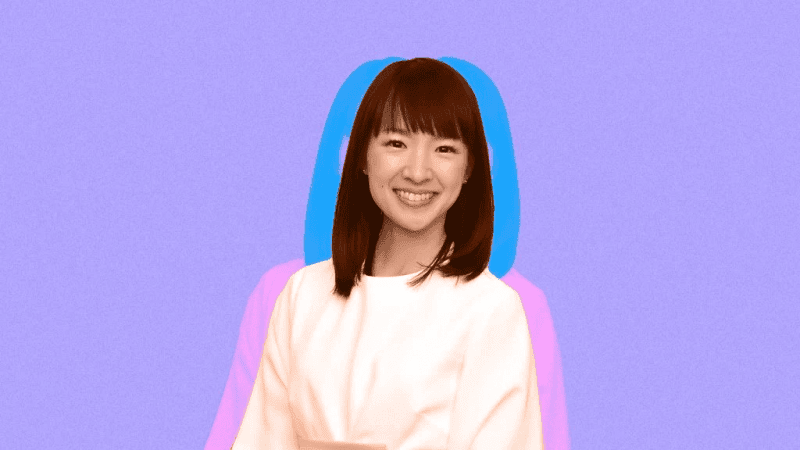
Spring has arrived, it's time to Marie Kondo your phone
01 Sep 2021
So your phone’s storage is full, it’s running slow, and you want to know how to clean your phone to make it run faster. You have a classic case of Digital Hoarding. Fortunately, we can turn to the ultimate storage cleaner, Marie Kondo, for some tips.
Unless you’ve been living under a rock, you’d be hard-pressed to have missed the rise of Marie Kondo and her life-changing magic of tidying up.
Sure, she sold 11 million books before 2019, but it was her viral Netflix show that sparked a new level of fame for the Japanese tidying guru.
Her method of cleaning; KonMari, uses simple criteria for tidying: whenever you question if an item’s worth keeping, ask yourself, does it spark joy? If the answer is yes, keep and organise. If not, then it’s time to donate or toss the item out. Marie’s approach to tidying has primarily been applied to homes in need of a bit of TLC, but can be applied to just about everything.
So what if your untidiness extends to your beloved smartphone? If you’re known for hoarding apps, have an email inbox that’s been neglected of love since forever, or have 50 of the same photo, this one's for you

start with a savage deleting spree
When you’re wondering how to clean your phone, how to free up storage on your phone? You can start by deleting the numbers of people whose names do not ring a bell.
You know the ones that have a first name next to a one-word description like “John Teacher” (what exactly does he teach again?). While you’re at it, clear out any ancient WhatsApp chats and old SMS. I mean, not much good comes via SMS these days, apart from 2-step verifications and Uber Eats promo codes.
Next, move on to your email inbox. Unless you absolutely need that email, click MARK ALL AS READ and then delete. Boom, you’re well on your way to clearing space on your iPhone or Android.
On a more serious note, start creating folders to categorise your emails. Marie Kondo says tidy, so if you want to know how to organise your phone, give your emails categories to manage them better. Then, get into the habit of unsubscribing whenever emails arrive from people you don't care about (ouch)!
looking for better mobile value?
amaysim mobile plans are powered by the Optus 4G Plus Network and include loads of data.
delete apps you don't use
Give a permanent send-off and uninstall apps that you thought would change your life, but that you haven’t opened since you downloaded them.
Look, new hobbies are important, but not everyone’s cut out to learn how to code via their phone. Android and iPhone app cleaning alike are important storage cleaning steps, and a good solution if you’re wondering how to make your phone faster.
As a rule of thumb, if you haven’t used an app in the last 90 days, chances are you don’t need it in your life.
Remove the apps that don’t spark joy. The ones that aren’t making your life better and are just making your phone storage full.
re-organise your apps with folders
To compliment your new minimalist approach - make sure to utilise folders so your clean phone stays that way.
How you organise your folders is entirely up to you, however, it's common practice to group apps by their purpose (think social media, finance, fitness, travel, work). You might prefer to organise by frequency of use. Or you can organise your phone by colour palette, grouping all apps of the same colour.
How you organise your phone doesn’t matter, so long as it works for you and cleans your phone storage.
bye-bye 70% of your camera roll: delete old photos
Now the big one. Delete all photos in your camera roll that no longer spark joy!
Yep, goodbye to the blurry photo you snapped of an Ibis on your morning run, or the burst of 50 photos you took of your hand while you were drunk.
Then there are the screenshots of memes you thought were funny two years ago; these can definitely go, because you know damn well they don’t make you smirk anymore.
Last but not least, say goodbye to the 42 photos you took at the beach, during the one time you made it out of the house last summer.
Ahhh this deleting stuff is fun, right?
When your iPhone or android storage space is running out, your photos may be the culprit. Full phone storage is caused by plenty of problems, but apps and photos are the best starting point.

stop taking photos of crap and saving things you don’t need
Yes, it’s true…smartphones have given us the power to snap content like never before, but at this point is it even worth it?
Before you jump at the chance to take a photo of a random puppy at the local supermarket…ask yourself, will I ever care enough to relook at this moment?
If your answer has the slightest bit of hesitation, then don’t bother getting your phone out.
Not only will this help keep your phone is a blissful state, but reducing the time you spend snapping unnecessary content, should help you live in the moment more, which is a major plus.



